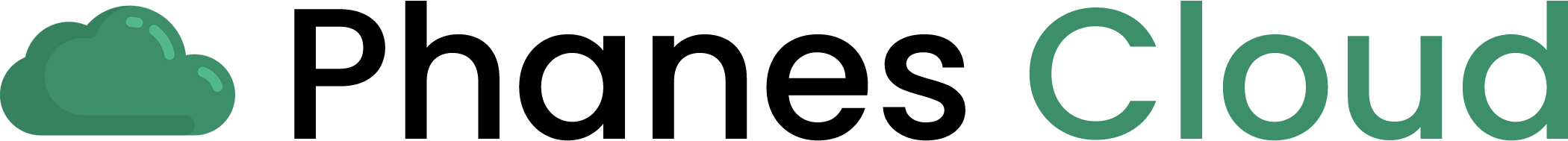Step-by-step Guide to Updating and Patching your Linux Server
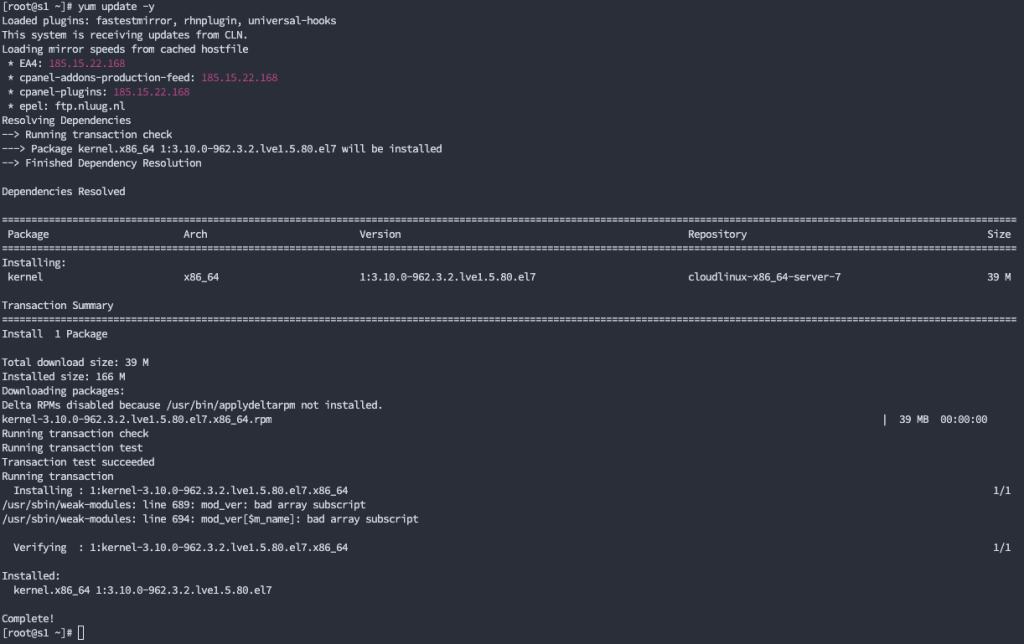
Introduction
In the realm of server management, one of the most critical aspects is ensuring that your Linux server remains updated with the latest software patches and security fixes. Regular updates not only enhance the performance and stability of your server but also shield it from potential vulnerabilities. In this blog post, we will guide you through the process of updating your Linux server, highlighting the importance of staying current and providing step-by-step instructions to accomplish this vital task.
Step 1: Connect to Your Linux Server
To begin the update process, establish a connection to your Linux server using either SSH (Secure Shell) or a remote desktop protocol. SSH is typically the preferred method for server administration due to its secure and lightweight nature.
Step 2: Update the Package Lists
Once you’re connected to your server, it’s crucial to update the package lists of the available software packages. Run the following command, depending on the package manager your Linux distribution employs:
For Debian-based systems (such as Ubuntu):
sudo apt update
For Red Hat-based systems (such as CentOS or Fedora):
sudo dnf update
Step 3: Perform System Upgrades
After updating the package lists, it’s time to perform the system upgrades. Execute the appropriate command based on your Linux distribution:
For Debian-based systems:
sudo apt upgrade
For Red Hat-based systems:
sudo dnf upgrade
The system upgrade command will identify all the available package updates and prompt you to confirm before proceeding with the installation. Review the list of packages and press “Y” or “Enter” to proceed.
Step 6: Reboot Your Server
After completing all the necessary updates, it’s advisable to reboot your Linux server to ensure that all changes take effect. Use the following command:
sudo reboot
Conclusion
Updating your Linux server is an essential task that should not be overlooked. By regularly applying updates, you not only improve the performance and stability of your server but also protect it from potential security threats. This blog post has provided you with a comprehensive guide, including step-by-step instructions, to successfully update your Linux server. Remember to stay vigilant, make backups, and schedule regular update maintenance to keep your server in top shape.